Losing focus while studying and going through neverending waves of procrastination is something we can all relate to. Well, Brazillian Student Ambassador, Kesya Rodrigues has a few tips that might help you tackle your tasks.
It has been about a year now since my college went online and for a few months, I struggled to be productive. I would often catch myself sitting for too many hours, not focusing on my work, then repeatedly studying the same topic. However, I have overcome this situation and I want to share a couple of tips that will help you in case you have found yourself in the same situation.
Avoid studying in bed
Studying while in bed can reduce your focus because usually, people tend to associate bed with comfort and sleep. So I make sure to always study at my desk and also to have it organised. It is a simple tip that can make a big difference.
Use mobile applications to help improve your performance while studying
I would often start studying and after five minutes get distracted. Somehow I would always feel busy, yet at the end of the day, I would realise that I didn’t get much done. However, now I use mobile applications to help track my progress and make better use of my time. My two current favourites are as follows.
Forest 
Forest is an application that follows the Pomodoro (an alternative focus app) method, where for every 25 minutes of focusing on a task, you take a five-minute break to do something else. The concepts are simple; for every 25 minutes of study, you plant a virtual tree, and while the tree grows, you can’t use any apps on your phone this stops you from getting distracted.
When the time reaches zero, you will have planted the tree in your forest. The more trees you have, the more productive you were on that day. I enjoy this app because it helps me to focus on my work, reminds me to take breaks and blocks unnecessary apps that can be a distraction during my time to study and, in the end, I can see my progress on my virtual forest.
Forest is a paid application, it costs €2.29 to purchase.
Focus Keeper– Time Management is a similar app that is free of charge.
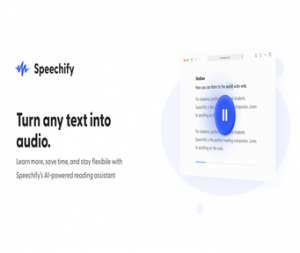 Speechify
Speechify
Speechify is an audio text reader. If your course requires you to read a lot, this app will be a life-saver. They provide a selection of different voices and you can pick your favourite accent. It’s simple and easy to use. You can choose the book or document straight from your phone or from your Google Drive. It is beneficial for me because I write my notes online; after that, I upload them to Speechify and I can listen to them while doing other tasks. The application highlights the text that is being read out, and it’s also possible to regulate the speed. Speechify has a premium version, but the free one does the same job!
I hope my tips help you improve your study performance! Thanks for reading.
Kesya is currently studying Business Information Systems at the Dublin Business School.

